Ladies and gentlemen, in this article i will show you how to setup playstation 3 dual shock controller/gamepad on sony xperia e1.
In case you don't know, you can use ps3 controller/gamepad on android device, including sony xperia e1, after all it's a sony phone so it should be compatible.
So if you have ps3 controller lying around on your house, why not use it to play games on your phone, in this case xperia e1.
You might asking, how this is possible? it's possible because the ps3 gamepad is using bluetooth connection and most android these days also have bluetooth.
To do this basically you're going to need :
- sony xperia e1 with root
- playstation 3 dual shock controller/gamepad
- sixaxis controller app on the phone
- sixaxis pair tool software on computer
- micro USB cable type B, to connect the ps3 gamepad to computer
- some beer and pizza
- step 1, install sixaxis controller app on your xperia e1.
- step 2, open sixaxis controller app, press the start button.
- step 3, sixaxis controller will asking for root permission, grant or allow it.
- step 4, you should see local bluetooth address on the bottom, write down or remember it.
- step 5, on your computer, install sixaxis pair tool.
- step 6, plug the ps3 controller/gamepad to the computer using usb cable.
- step 7, open sixaxis pair tool, write down local bluetooth address found on step 4 to the "change master" and then click update. this will make the bluetooth address on ps3 controller same as bluetooth address on xperia e1.
- step 8, unplug the ps3 controller.
- step 9, go to your phone, make sure the sixaxis controller app is running and listening for controllers, if not press the start button.
- step 10, on the ps3 controller press the playstation button, they should be connected by now.
- step 11, press the "change IME" button and select "sixaxis controller", now try move around the controller, press any button on the ps3 controller to test.
If you do exactly what i said, you should have no problem, the ps3 dual shock controller is totally compatible with sony xperia e1.
You can use the ps3 dual shock controller to play games, but not all android games support for gamepad, you can also use it with emulator such as ps1 emulator.
When you're done using it, make sure you change back the input method to xperia keyboard, press the "change IME" on sixaxis controller app (step 11).
~ have fun ~


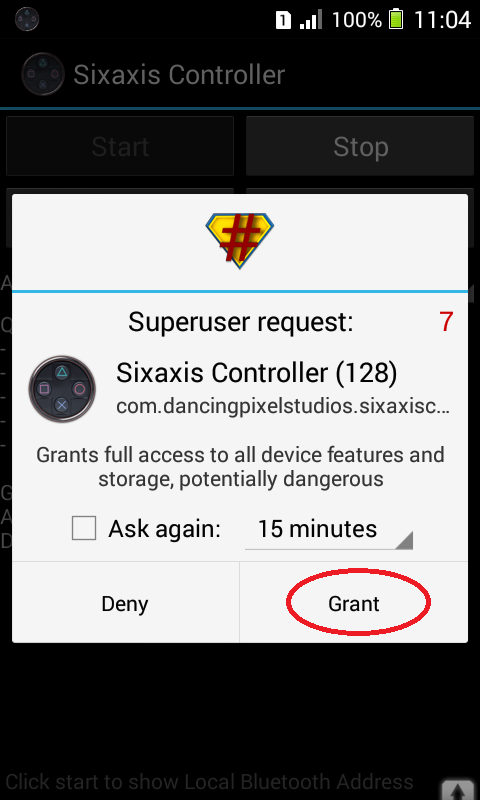



No comments:
Post a Comment