Most android phone today can do WiFi tethering/portable WiFi hotspot, including sony xperia e1. In this article i will show you how to make WiFi hotspot on xperia e1.
Besides WiFi tethering, sony xperia e1 also can do USB tethering and bluetooth tethering which i will explain to you on different article.
But for now, let's focus on WiFi tethering, to make portable WiFi hotspot on xperia e1 is very simple, follow these step by step.
Step by step how to create portable WiFi hotspot on xperia e1 :
- go to Settings > More > Tethering & portable hotspot
- select the Portable Wi-Fi hotspot option (make sure it's checked)
- you should see the portable WiFi icon on the notification bar
- to change the WiFi name, WiFi security method, and the WiFi password, select Portable Wi-Fi hotspot settings > Configure Wi-Fi hostpot.
- by default the portable WiFi will turn off if there are no activities in 10 minutes (to save battery), you can make it always on by selecting Portable WiFi hotspot settings > Power save > Never.
Congratulations you just create WiFi hotspot on xperia e1, now you can share your internet connection with other device that has WiFi.
Like i said, xperia e1 not only can do WiFi tethering but also USB and bluetooth tethering, these features are built in so we don't have to use third party apps.
~ cheers ~

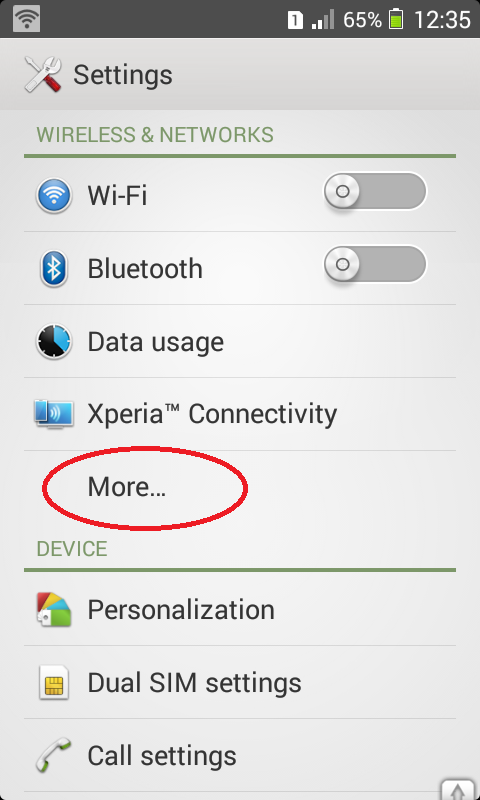
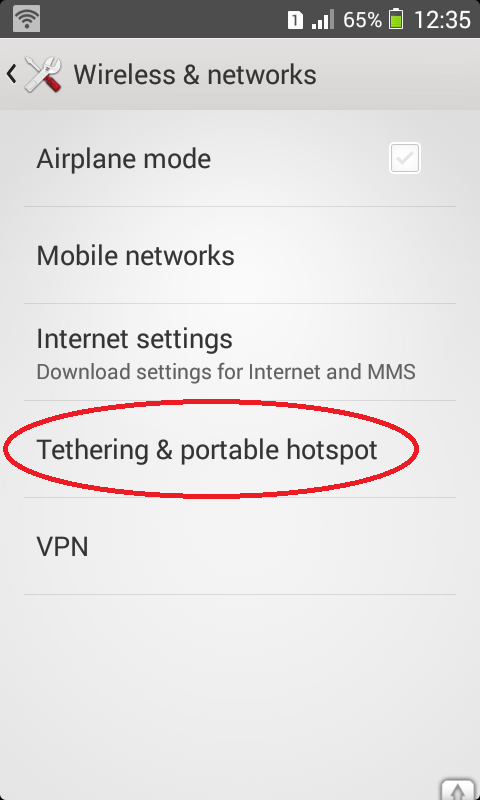


No comments:
Post a Comment